Finds and replaces text in selected text layers, comps or across the entire project
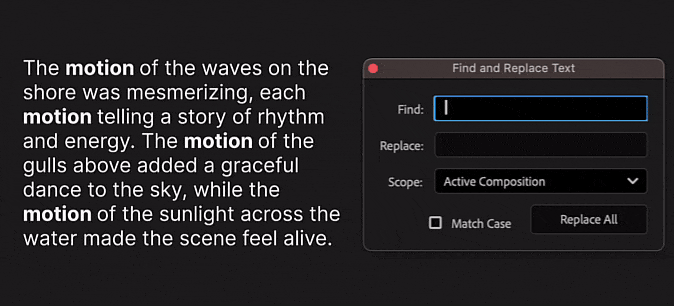
Options
- Find: input the text you want to find
- Replace: enter the text that you want to use as a replacement for the found text
- Scope: choose where you want to find and replace text from the following options:
- Selected Text Layer: only find and replace text in the selected text layer
- Active Composition: find and replace text in the entire active composition
- Selected Compositions: find and replace text in all selected compositions
- The Entire Project: find and replace text across the entire project
- Match Case: If checked, the find operation is case sensitive
How to use

