
MoBar is a collection of 130 tools of time-saving tools in one place that help you create your projects quickly and easily in Adobe After Effects.
All essential tools you need in one place, just one click away.
Join thousands of motion graphic designers worldwide saving time and money with MoBar!














There are numerous top-notch studios in the industry that trust MoBar.

Imagine MoBar as an expanding universe, continuously enhance its features, introducing new tools regularly to address user needs. All updates are free, granting you access to fresh tools each month.




















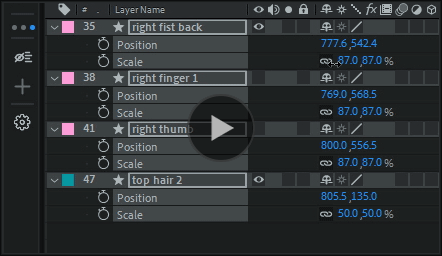









Dummy for first closed.
It is recommended that you use Adobe After Effects 2019 or later. You can use it on both Windows and Mac.
Similar to the Creative Cloud license, you may install it on 2 devices that are being used by a personal license. It is always possible to log out of a device and reinstall using your key on another device.
After a successful purchase, you get an email from Gumroad with the receipt and your unique license key. Make sure to also check your Spam folder.
Everyone has different ways of working and if MoBar doesn’t meet your expectations, just let us know within 30-days and you’ll get a refund.
Yes, there is a trial version. You can try MoBar free for 14 days and feel the changes.
Yes! Click the “Generate” button on your receipt from Gumroad after your purchase, and you can generate a detailed invoice with any additional information you need.
Yes. In addition to bug fixes and future updates, we are constantly adding new tools. You can download new updates from your Gumroad Library by selecting the “MoBar” product card and choosing “Download”